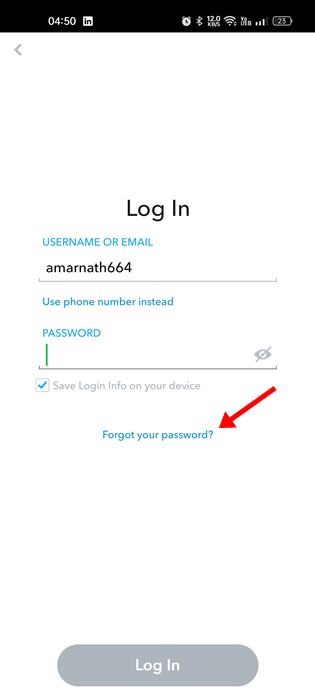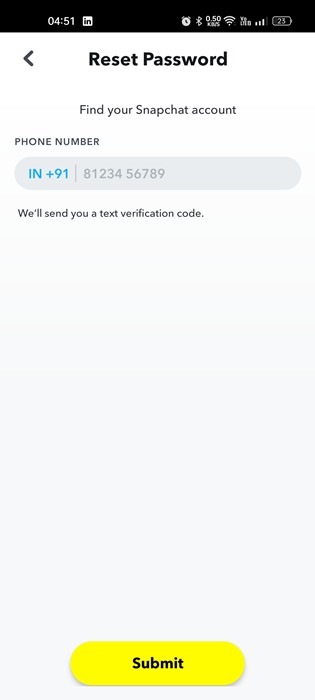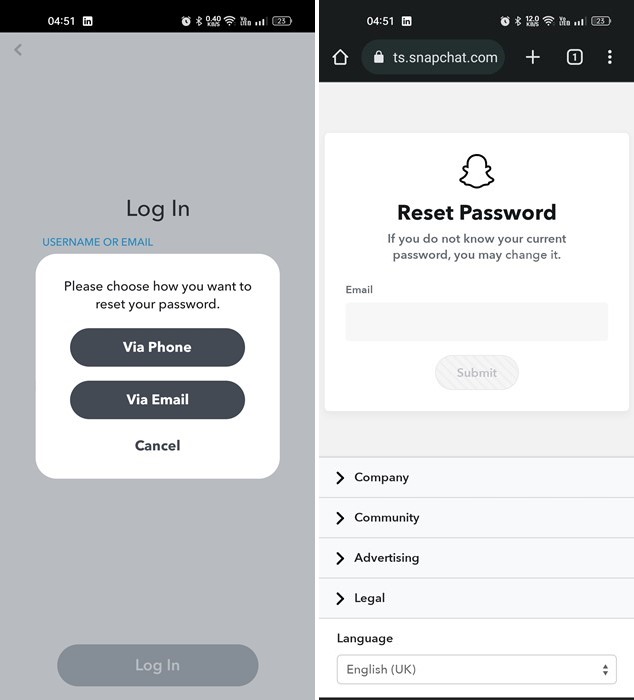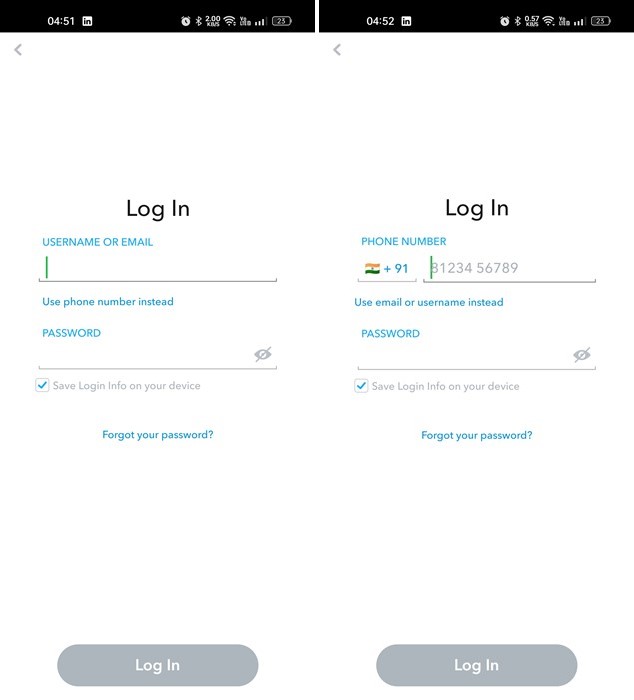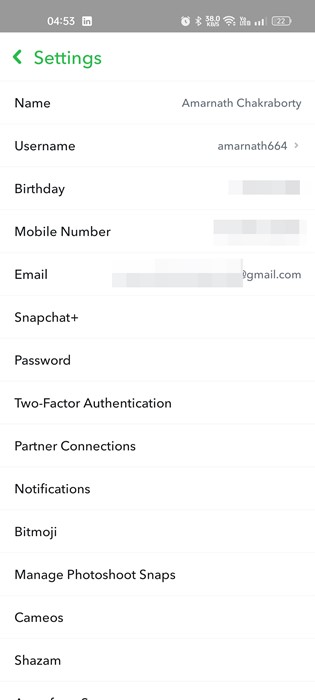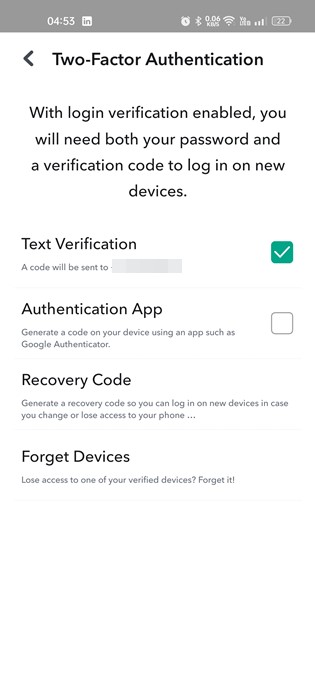Now that we are overly reliant on social networking & instant messaging apps, losing our online account can be a pain. Snapchat, the popular photo-sharing app, is never known for its communication feature, but many users still use it to connect with their friends and family. Snapchat is designed for teenagers and adults who want fun while messaging or video call. Today, Snapchat offers you various features to secure your account from hacking attempts, but still, there could be a time when you may lose access to your account.
How to Recover Snapchat Account
In such a situation, you can recover your Snapchat account. Recovering a Snapchat account is easy; you must know the right way. Below, we have shared some simple ways to recover your Snapchat account. Let’s get started.
1. Recover your Snapchat Account if you forget the password
If you forget your Snapchat password, you can’t gain access to your Snapchat account. However, the good thing is that Snapchat allows you to recover your Snapchat account if you’ve forgotten your password. Here’s what you need to do.
First, open the Snapchat app on your Android smartphone.
Next, tap on the Login button at the bottom of the screen.
On the Login screen, tap on Forgot your password? link.
Now, you will see a prompt asking you to select whether you want to recover Snapchat account using your phone or email.
If you pick the ‘Via Phone’ option, you will be asked to enter your Phone Number.
6. Next, the app will ask you to pick whether you want to use the call or message option. Pick the option as per your wish. 7. Once done, you will receive an OTP on your registered number. You need to enter the code and then reset the password. 8. If you’ve selected the ‘Via Email’ option, you will be asked to enter the email registered with your Snapchat account. Enter the email and click on the Submit button.
- Snapchat will email you a link to reset your account password. Follow that link and reset your password. That’s it! This is how you can recover your Snapchat account password in easy steps.
2. Recover your Snapchat Account if you Forgot your Username/Email
If you’ve just forgotten your Snapchat password, you can easily reset it by following the method we have shared above. However, you can try a few things if you can no longer access the email address or can’t remember it. Use your phone number to reset your password: Underneath the Username or Email field, you can ‘Use phone number’ instead.
If you have registered your phone number, you can use it to gain access to your account without email. In this way, you can recover your Snapchat account without email. Contact Snapchat Support: If you forget your phone number and email address, contact the Snapchat Support team. The only way to recover a Snapchat account without a number or email is by contacting Snapchat Support for Help. To contact Snapchat support, follow the steps below.
3. How to Recover Stolen/Hacked Snapchat Account
There’s nothing much you can do if your Snapchat account has been hacked. The one who hacked your Snapchat Account may change the username/password first. You can only contact Snapchat Support, fill out the form, and hope the support team takes action for your report. If the support team detects any suspicious activity on your account, they may ask you to provide details to verify your account ownership, such as your username, device information, and other information linked to it. However, if you feel someone has access to your Snapchat account, you must change the password and enable the two-factor authentication immediately.
How to Secure Your Snapchat Account
You can do quite a few things to avoid risking your Snapchat Account. Below, we have shared some important security measures every Snapchat account holder should follow.
1. Setup a Strong Password
A strong password protects your account from brute force or other hacking attempts. Setting up a strong password is more challenging than you think; you must create a unique combination of uppercase, lowercase, numerals, and special characters. You can use password manager apps to generate and store passwords. Or else, follow this guide to create super strong passwords for your online accounts.
2. Ensure that your Email ID and Phone Number are updated
One of the best security measures to follow is to keep your email ID and phone number always updated. If you recently changed your phone number, update it on the Snapchat app.
Your email address and the phone number linked to your Snapchat account will help you recover. So, open the Snapchat App and tap the Bitmoji icon > Settings. On Settings, ensure the mobile number and email address have been verified.
Enable Two-Factor Authentication on Snapchat
Two-factor authentication is a security feature that adds an extra layer of security on top of your Snapchat account. With 2-factor authentication enabled, Snapchat sends you a secret login code to your registered phone number. Only after entering the login code will you be able to access your account. This feature prevents hacking attempts; you should enable it on your smartphone. To enable the security feature, follow our guide to enabling two-factor authentication on Snapchat. So, that’s how easy it is to recover the Snapchat account. The methods we have shared below will help you recover your Snapchat account if you’ve forgotten the password or username. If you need more help recovering your Snapchat account, let us know in the comments below.