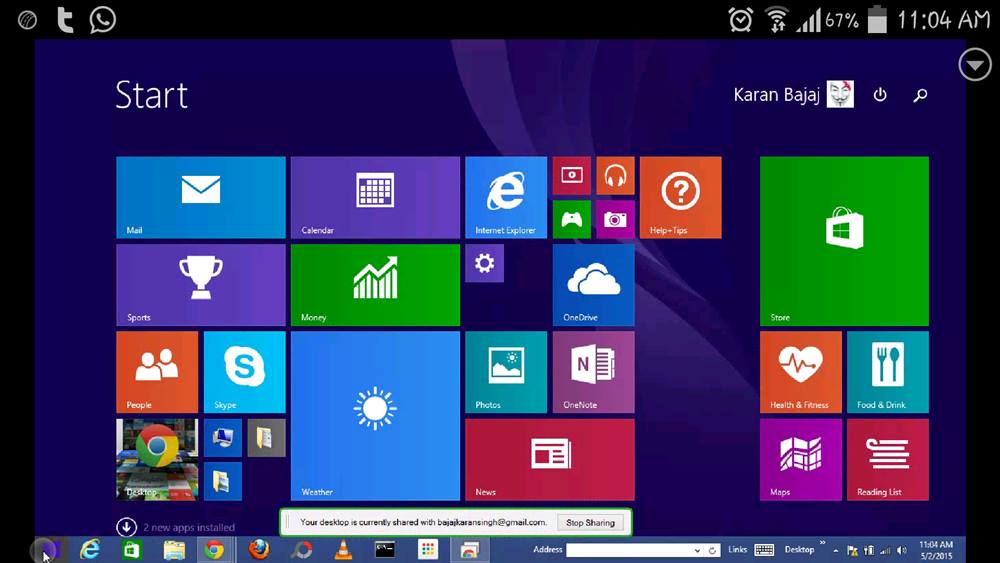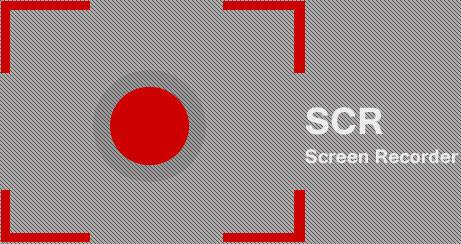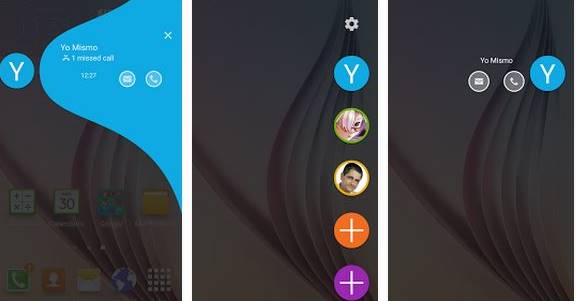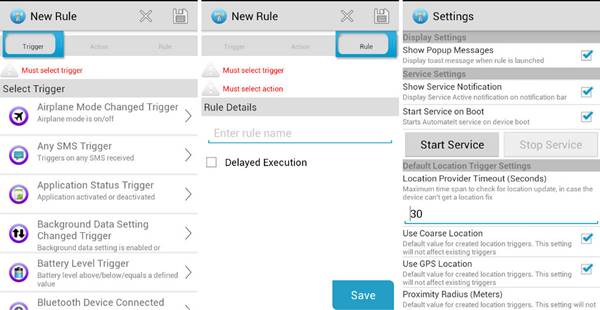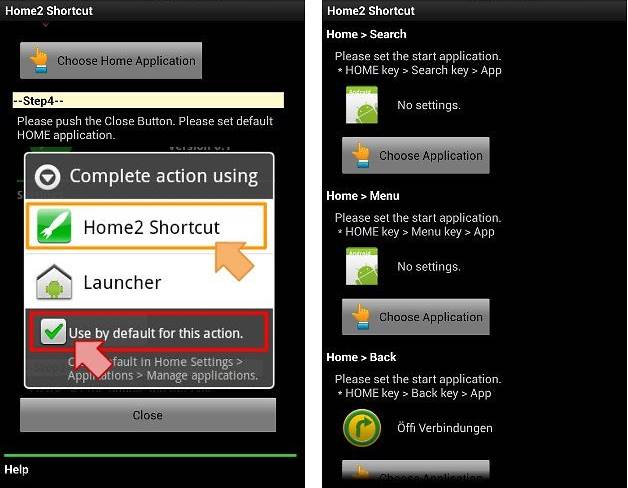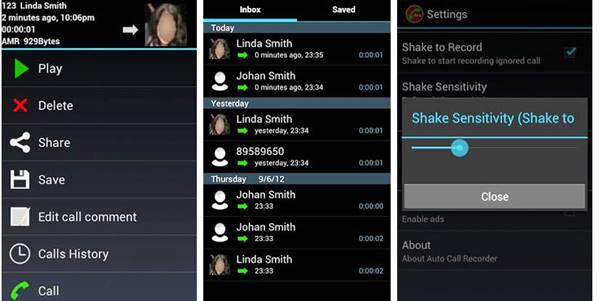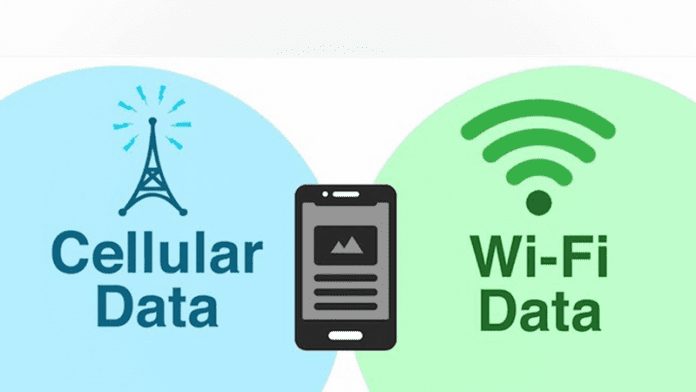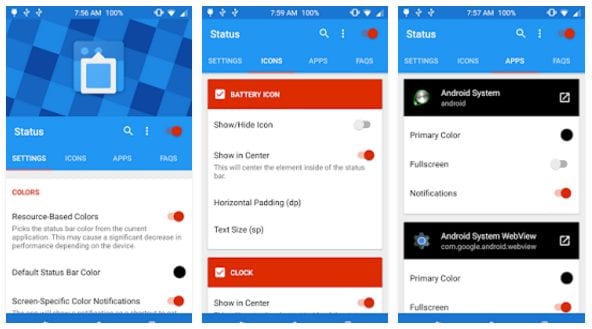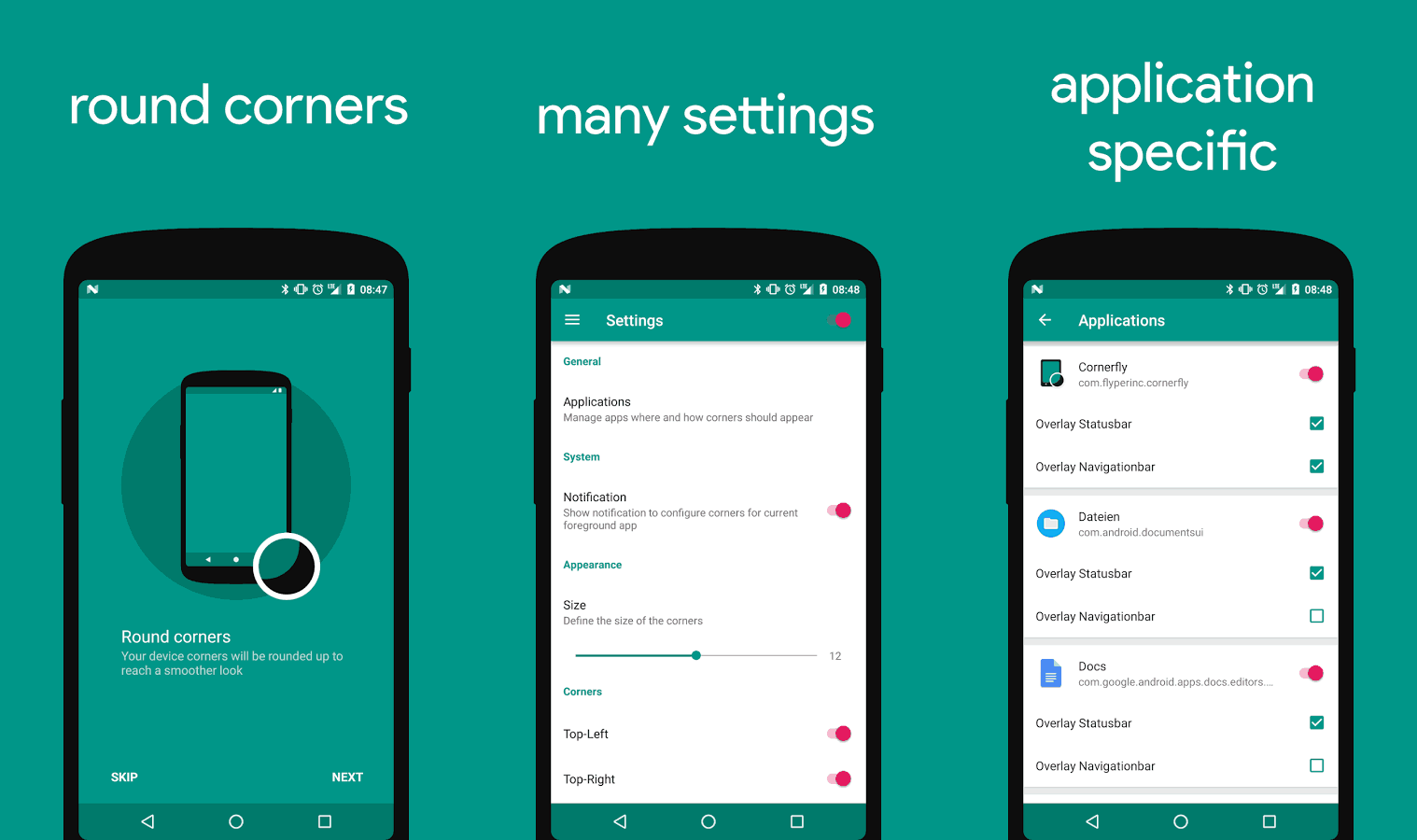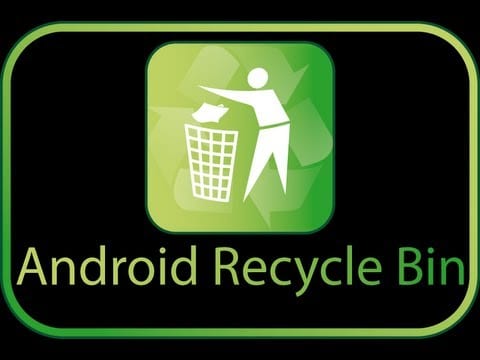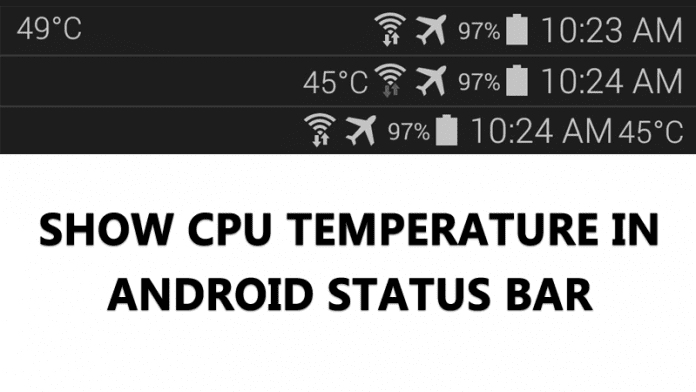List of 25 Android Hacks You Can Do Without Rooting
Using all these cool hacks discussed below you can fully customize your Android device as per your wish. Not only that, but some of the tricks will also enable hidden features of your device. So have a look at these hacks for on rooted android below.
1. Hack Games Without Rooting
You can hack your favorite games in your android device using a very cool app that works on the rooted android device too and the apps are Game Killer. Using this app you can implement all cheats and mods of any game that you want to alter according to your wish. With this, you can also get free coins, lives, rewards, and unlock all locked content of any of your favorite games.
2. Control Desktop From Your Android
Google had an application name Chrome Remote Desktop. By using this application you can easily access your computer anywhere using another smart device like a computer, smartphone, and tablet, etc. You can also use the Chrome extension of Chrome Remote Desktop to access smartphones from the desktop browser.
3. Record Your Android Screen
By recording screen, you can track all the activities of your android when you give your android to someone else like your younger brother, sisters, or your friends. The method is very simple and straightforward. You just need to use a Screen recording app for your android to record the screen of your android.
4. Use “Edge Display” on your Android
Like S10 Edge you can also use the same interface on your android device using a cool launcher Edge Screen S10. This is an Android customization app that will enhance the overall look of your Android’s interface.
5. Automate your Android Settings
There is plenty of Android automation app available on the Google Play Store which lets you automate different types of tasks. One such app is known as AutomateIt. The app lets you set commands to perform different tasks on Android. With this app, you can fully automate your Android device.
6. Use Android Emulators To Run Your Favorite Old Games
Want to enjoy old school games like Mario on your Android device? For that, you need to install an NES emulator known as Nostalgia.NES. With this emulator, you just need to place your ROMs (zipped or unzipped) anywhere on your phone’s storage or SD card and the app will automatically find it.
7. Control Your Electronic Smart Device With Your Android
You can control all your smart devices like AC, LED TV, and another device like a Blu-Ray player, etc with your Android device. And this is possible with the Complete Guide To Control Smart Devices With Android.
8. Re-configure Navigation Buttons In Android
Yes, it is possible you can easily configure all the navigation buttons according to your wish. This will make your android a very handy device to use. For this, you can use the app Button Mapper and with this app, you can alter the functioning of navigation buttons according to your wish.
9. Hide Any Whatsapp Media from Phone Gallery
You can refer to our post To Hide Whatsapp Images And Videos From Gallery to get the Whatsapp content out from your gallery that is not good all the time. So use the above way and you make your gallery perfect to be displayed to other mates.
10. Spy Your Incoming And Outgoing Calls
Using the Automatic Call Recording app that works on all android without rooting you can automatically record all incoming and outgoing calls on your android device. It also lets you edit/add call comment and share the recordings.
11. Remove Stock Apps in Android
As we all know, pre-installed bloatware is totally useless, which not only slows down the phone’s performance but also consumes lots of memory. You can read out our post How To Remove Stock Apps In Android Without Rooting that will help you to remove pre-installed bloatware without rooting.
12. Set More Than One Ringtone
If you are confused to select your desired ringtone from your favorite two! you can select them both that’s too without rooting your Android device. You just need to visit our post How to Set More Than One Ringtones In Android Without Root that will help you to randomize your android ringtone and SMS sound.
13. Add Home/Back Soft Button Keys On Android
You can add home/back soft button keys on Android touchscreen without rooting your device. You don’t need to change your android smartphone for doing so. Just read our post How to Add Home/Back Soft Button Keys On Android Without Root that will help you to add soft button keys on Android.
14. Add Night Mode Feature In Your Android
You can add Night Mode Vision on your Android devices without rooting your Android smartphone this will help you to see the screen letters easily in the dark light which will protect your eyes from blinding light. You just need to go through our post How To Add Night Mode Feature In Your Android Without Rooting to know about it.
15. Install Linux On Android Phone
Usually installing Linux on Android devices requires rooting of your smartphone. However, you can install Linux on your Android devices without the need of root. You can visit our post How to Install Linux On Android Phone Without Rooting to know about it.
16. Play YouTube Videos in Background
Actually, if you have a rooted android smartphone then you might know about Xposed installers which allow you to perform numerous tweaks which also includes playing Youtube Video in the Background. However, You can play YouTube Videos in the Background without rooting your Android device you just need to go through our post How to Play YouTube Videos in Background Without Rooting Android.
17. Using Android Device As Second Monitor
You can use your Android device screen as a second monitor for your Windows computer or MAC. The best thing is you don’t need to root your device for that. We just need to use the iDisplay app on our smartphone and computer to use our Android as a second monitor. You can read out our article How to Use an Android device as Second Monitor for your PC or MAC to know how to use the iDisplay app.
18. Using Microsoft’s Cortana On Android
Cortana is a personal assistant from Microsoft. It is the same as Google Now. Cortana for Android app is available on the Google play store and you can use it on your device without rooting. All you need to do is, visit our article How To Use Microsoft’s Cortana On Android to get the full tutorial.
19. Use Both Data & Wifi at the same time
You can use mobile data and WiFi at the same time. Apps like Super Download and Speedify can boost your internet speed. These two apps let you combine your cellular and WiFi connection for more bandwidth and helps you to keep online when your Wifi stops working. You can visit our article How To Use Both Data & WiFi To Boost Internet Download Speed to know how to use these apps.
20. Remotely Control One Android With Another
We all have 2-3 Android smartphones in our home. Have you ever thought of controlling your Android devices remotely? There are many apps available on the Google Play store that can help you to remotely control one Android with another. We have listed more than 10 apps in this article.
21. Change The Look Of Your Status Bar
Well, to change the look of your Android’s Status Bar, you don’t need to have a rooted device. You can use a simple tool known as Status. The app draws an overlay on top of the system-generated status bar. This is one of the best status bar replacement which you can use on your Android smartphone.
22. Enable Rounded Corner On Android’s Display
This is another best hack that you can do without having a rooted Android device. You just need to use the app known as Cornerfly which makes the edges of your display screen round. The rounded corners on Android give a new and cool look. The app is free, and it doesn’t need a rooted Android smartphone to work.
23. Change The Look Of Your Android’s Battery Meter
There is an app known as an Energy bar that can be used to add a battery bar to your Status bar. The app is free to download and it’s already available on Google Play Store. The great thing about the Energy bar is that it converts the background of your Android’s Status bar to the battery level indicator.
24. Add Recycle Bin On Android
Well, the Recycle Bin feature is missing on our Android device. However, you can easily add a recycle bin on Android with the help of Dumpster. The dumpster is an Android app that works just like Recycle Bin on the computer. The app stores everything that you delete on your Android. Through this, you can easily recover any files that you have unintentionally deleted.
25. Show CPU Temperature on Status Bar
Since CPU performs all tasks in a smartphone, it heats up. If the CPU temperature of your smartphone exceeds the 55-60 degree mark, it can harm your device. However, Android doesn’t provide users any app or feature to check the CPU temperature. There’s an app called Powerline available on the Google Play Store that allows users to view CPU temperature right on the Status Bar. You can visit this article to know much detail about the app. So above are all Best Android Hacks You Can Do Without Rooting Your Phone. I hope this article helped you! Share it with your friends also.
Δ